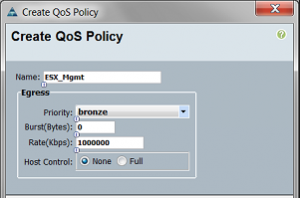Creating UCS QOS Policies using Cisco PowerTool
Creating QOS policies within UCS Manager can be somewhat cumbersome. In UCS Manager, on the Lan tab; you would right-click UCS policies and click create… one by one you would go through this process to define you UCS policies, if you have a lot of policies or a lot of UCS builds to do this can become quite monotonous.
Using Cisco PowerTool, this can be done quite quickly using the Add-UCSQosPolicy and Add-UCSvNicEgressPolicy command-lets. For example:
Start-UcsTransaction $mo = Get-UcsOrg -Level root | Add-UcsQosPolicy -Name BE $mo_1 = $mo | Add-UcsVnicEgressPolicy -ModifyPresent -Burst 10240 -HostControl none -Prio "best-effort" -Rate line-rate Complete-UcsTransaction Start-UcsTransaction $mo = Get-UcsOrg -Level root | Add-UcsQosPolicy -Name Bronze $mo_1 = $mo | Add-UcsVnicEgressPolicy -ModifyPresent -Burst 10240 -HostControl none -Prio "bronze" -Rate line-rate Complete-UcsTransaction Start-UcsTransaction $mo = Get-UcsOrg -Level root | Add-UcsQosPolicy -Name Gold $mo_1 = $mo | Add-UcsVnicEgressPolicy -ModifyPresent -Burst 10240 -HostControl none -Prio "gold" -Rate line-rate Complete-UcsTransaction Start-UcsTransaction $mo = Get-UcsOrg -Level root | Add-UcsQosPolicy -Name Platinum $mo_1 = $mo | Add-UcsVnicEgressPolicy -ModifyPresent -Burst 10240 -HostControl none -Prio "platinum" -Rate line-rate Complete-UcsTransaction Start-UcsTransaction $mo = Get-UcsOrg -Level root | Add-UcsQosPolicy -Name Silver $mo_1 = $mo | Add-UcsVnicEgressPolicy -ModifyPresent -Burst 10240 -HostControl none -Prio "silver" -Rate line-rate Complete-UcsTransaction
Would create the Best Effort, Bronze, Gold, Platinum, and Silver QOS Policies.
Tags: cisco, Cisco PowerTool, Cisco UCS, gold, platinum, PowerShell, powertool, qos policies, UCS, UCS Manager