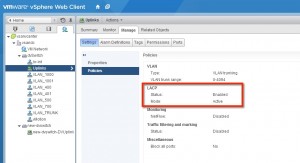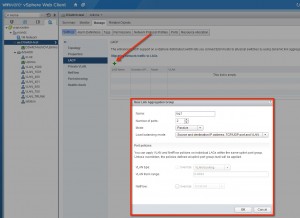Huge LACP Changes in ESX 5.5u1 from ESX 5.1
In vSphere 5.1, Link Aggregation Configuration Protocol (LACP) on the vSphere Distributed Switch (vDS) was configured on the Uplink Porgroup. There were basic options of enabled/disabled and active/passive.
These options were configured like below:
As you can see below, on a 5.5 vDS, these configuration options are no longer present!
Changes have been made to the LACP configuration, per the vSphere 5.5 Documentation Center.
Here is what the configuration looks like:
Note: When upgrading from 5.1 to 5.5, the dVS does not show the new configuration settings.
LACP Configuration on the Distributed Switch
You configure a LAG with two or more ports and connect physical NICs to the ports. LAG ports are teamed within the LAG, and the network traffic is load balanced between the ports through an LACP hashing algorithm. You can use a LAG to handle the traffic of distributed port groups to provide increased network bandwidth, redundancy, and load balancing to the port groups.
When you create a LAG on a distributed switch, a LAG object is also created on the proxy switch of every host that is connected to the distributed switch. For example, if you create LAG1 with two ports, LAG1 with the same number of ports is created on every host that is connected to the distributed switch.
On a host proxy switch, you can connect one physical NIC to only one LAG port. On the distributed switch, one LAG port can have multiple physical NICs from different hosts connected to it. The physical NICs on a host that you connect to the LAG ports must be connected to links that participate in an LACP port channel on the physical switch.
You can create up to 64 LAGs on a distributed switch. A host can support up to 32 LAGs. However, the number of LAGs that you can actually use depends on the capabilities of the underlying physical environment and the topology of the virtual network. For example, if the physical switch supports up to four ports in an LACP port channel, you can connect up to four physical NICs per host to a LAG.
Port Channel Configuration on the Physical Switch
For each host where you want to use LACP, you must create a separate LACP port channel on the physical switch. You must consider the following requirements when configuring LACP on the physical switch:
- The number of ports in the LACP port channel must be equal to the number of physical NICs that you want to group on the host. For example, if you want to aggregate the bandwidth of two physical NICs on a host, you must create an LACP port channel with two ports on the physical switch. The LAG on the distributed switch must be configured with at least two ports.
- The hashing algorithm of the LACP port channel on the physical switch must be the same as the hashing algorithm that is used for the LAG on the distributed switch.
- All the physical NICs that you want to connect to the LACP port channel must be configured with the same speed and duplex.
Comparison Between LACP Support in vSphere Distributed Switch 5.5 and 5.1
The LACP support on vSphere Distributed Switch 5.5 provides enhanced capabilities for managing link aggregation compared to vSphere Distributed Switch 5.1.
Tags: Distributed Virtual Switch, dVS