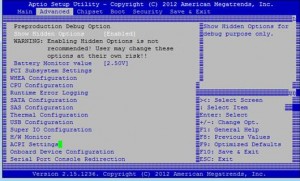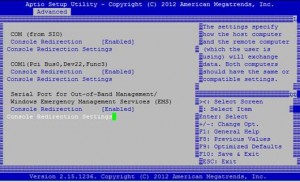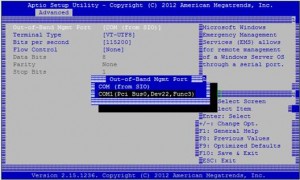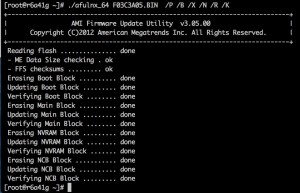Updated Quanta Winterfell BIOS fixes issue where you cannot send keystrokes to ESXi via IPMItool
After working this issue with Quanta/VMware since July of 2014, we finally have a new working issue for the Quanta Winterfell motherboards.
What was happening: You could see everything on the SOL interface, but you could not send any key sequences (no keyboard input was being accepted).
You can grab the BIOS here. F03C3A05 Working BIOS
Here are the procedures and screen shots for changing setup [Serial Port for Out-of-Band Management…] configured to [COM1] from [COM0], thus you could check if the output to SOL while booing OS.
- Since the setup option [Serial Port for Out-of-Band Management…] is hidden by default, you need to enable setup option [Advanced]\[Show Hidden Options] first.
- Then, you can change setup option [Advanced]\]Serial Port Console Redirection]\[Serial Port for Out-of-Band Management…]\[Console Redirection Settings]\[Out-of-Band Mgmt Port] to [COM1] from [COM0]
You might also check the Boot Mode setting [Main – Boot – Boot Mode] and change it to “Legacy” if needed. Default BIOS is “UEFI”
Then to flash the bios, use the afulnx_64 utility to update the bios. afulnx_64 utility download.
Then run:
/afulnx_64 F03C3A05.BIN /P /B /X /N /R /K